Table of contents
No headings in the article.
Summary: In this article, we are going to see some Interesting facts about the Web and HTML. We will learn about some of the live web servers also we will explore interesting things about HTML like Different Tags and their behavior. So let’s get started.
What is a Web Server?
A server is a computer program that provides services to other applications within the same Computer or on a different computer. Let’s understand more about the server from the below image.
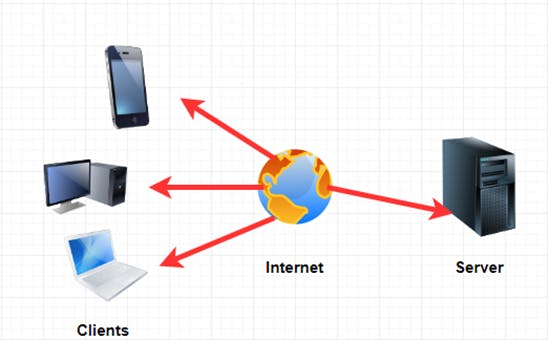
So as you can see in the above image the server is a part of the client and server model. From the client side if you ask for any information through Internet then the server will provide you with the appropriate pieces of information. So the server is a source of information.
What is a live server?
The live server is a little development server with live reloads capacity during the session. This server can be used by the developer to see the website before it is deployed to the actual server/host. So it will give you the blueprint of actual deployment. There are certain benefits to using the live server. First and foremost this is freely available in the market. Easy to install and use.
Here are some famous live servers running out in the market.
• Apache
• Live Server by Ritwick Dey
• Live Server by negokaz
• Live Server by Yannick
Those are some of the famous live servers which are currently used by the developers. We are not going deep into each one, but I will explain to you how the live server by Ritwick dey is working.
Here are some steps to follow.
• Open your visual studio code
• Go to market place
• Search Live Server
• Click on live Server by Ritwick Dey
• Click on Install
And that’s all. Now you can able to see real-time web development on your live server.
Now let’s take some knowledge of HTML and its basic tags.
The full form of HTML is Hypertext Markup Language. The first version of HTML was written by Tim Berners-Lee in 1993. Since 1993 there have been many different versions of HTML. Currently, we are using HTML5 as the latest version. Let’s look HTML version by below image.

Some of the basic tags of HTML.
<!-- -- > This tag is used to apply comments in an HTML document.
< !DOCTYPE > This tag is used to specify a version of the HTML.
< a > This is known as an anchor tag and it creates a hyperlink or link.
< b > This tag is used to make text bold.
< body > This tag is used to define the body section in an HTML document.
< br > This tag is used to break the line.
< button > This tag is used to create a clickable button.
< div > This tag defines a division or section within an HTML document.
< dl > This tag is used to define the description list.
< dt > This tag is used to define terms in the description list.
< font > This tag is used to define font properties like Font, Size, Color, and Face.
< footer > This tag defines the footer section of the webpage.
< h1 > - < h6 > These tags define different types of Heading levels.
< head > This tag defines the head section of the HTML document.
< html > This represents the root of an HTML document.
< i > This represents text in italic.
< img > This tag is used to insert the image into the webpage.
< input > This tag defines an input field within the document.
< meta > This tag defines the metadata of an HTML.
< p > This tag is used to define a paragraph.
